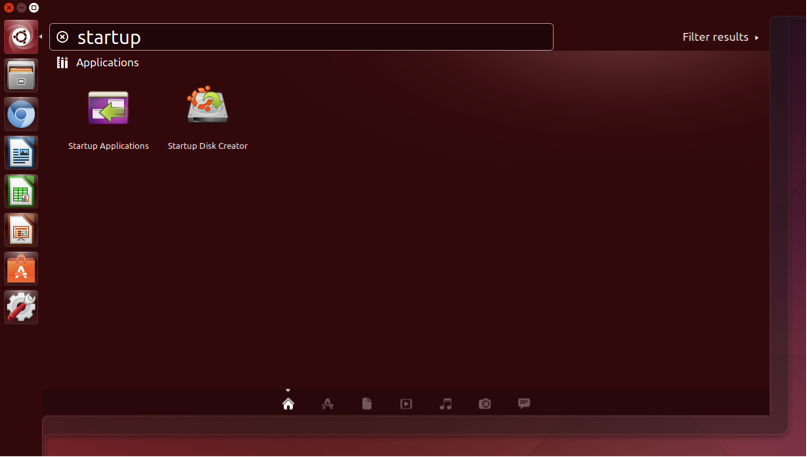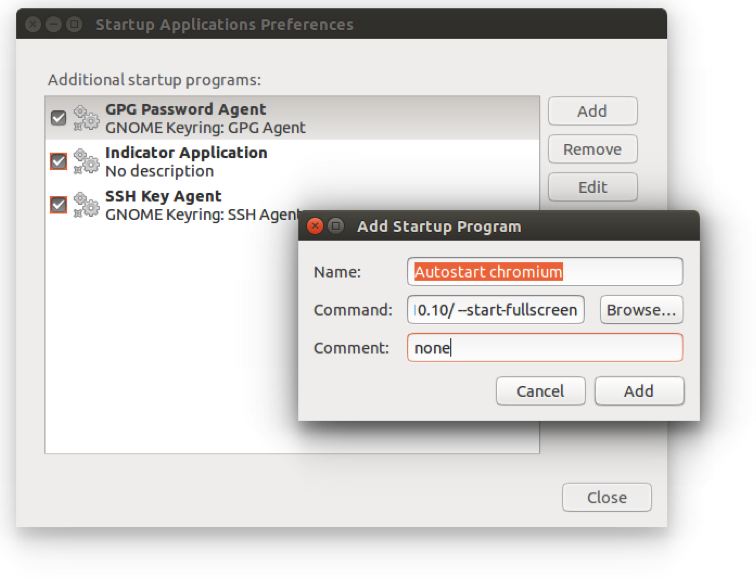Prerequirement – You must already have Chromium web browser installed on your Ubuntu Linux system in order to make this tutorial work.
- Click on Start menu on top left of the screen and search for “Startup Applications”:

- Click on “Startup Applications” application icon, this will open “Startup Applications Preferences” window:

- On the “Startup Applications Preferences” window, click “Add”:
Fill in the following information for the fields:
Name: Autostart chromium
Command: chromium-browser http://www.google.com/ –start-fullscreen
Comment: none
Next click “Add” to add this new startup program to the list of startup programs.
- Finished, reboot and make sure the OS boots up successfully to the given website url in fullscreen mode.