JsonCpp is a lightweight data-interchange format. It can represent numbers, strings, ordered sequences of values, and collections of name/value pairs.
Step 1: Install using apt-get
You can easily install JsonCpp library on Ubuntu or another flavor of Debian Linux simply by running the following command:sudo apt-get install libjsoncpp-dev
It will install the compatible JsonCpp library on your system.
Step 2: Example program and compiler flag To compile a C++ program that uses JsonCpp library use the compiler flag:-ljsoncpp
Create a Json file called profile.json with the following content: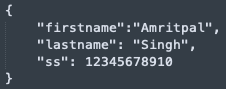
Within the same directory create a profile.cpp file with the following source code: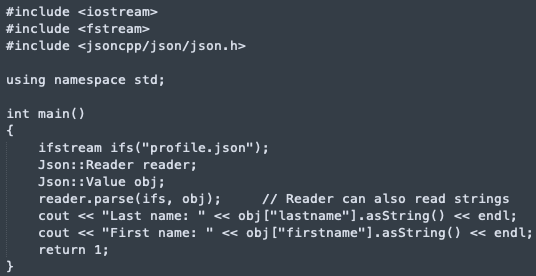
Compile it:g++ -o profile profile.cpp -ljsoncpp
Run it:./profile
That’s it, if you can run the profile program you have successfully configured JsonCpp library.